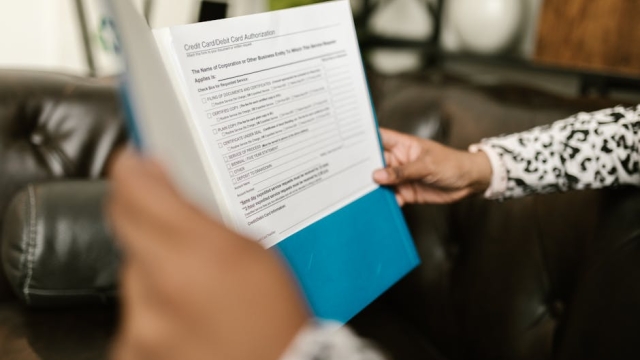Reviving Your iPad: A Guide to Repairing Your Apple Device
Are you experiencing issues with your iPad? Don’t worry, we’ve got you covered! In this comprehensive guide, we’ll walk you through the process of repairing your beloved Apple device, ensuring its longevity and optimum performance. Whether you’ve encountered a cracked screen, a faulty battery, or any other common issue, we’ll provide you with the necessary steps to revive your iPad and have it functioning like new again. Plus, we’ll introduce you to "SellUp," a platform that simplifies the search for certified repair vendors in Singapore, making your repair journey even smoother. So, let’s jump right in and give your iPad the care it deserves!
1. Common iPad Issues and How to Troubleshoot Them
iPad users often encounter various issues that can disrupt their experience with the device. Thankfully, many of these problems can be easily resolved with a little troubleshooting. In this section, we will discuss some common iPad issues and provide you with simple solutions to fix them.
Battery ReplacementBattery Drain: One of the most common issues faced by iPad users is battery drain. If you notice that your iPad’s battery is draining quickly, try adjusting the screen brightness to a lower level or enable the auto-brightness feature. You can also disable unnecessary background app refresh and reduce the number of widgets on your home screen. Additionally, closing unused apps and enabling Low Power Mode can help extend your iPad’s battery life.
Slow Performance: If your iPad is running sluggish and apps are taking longer to load, there are a few things you can do to improve its performance. Firstly, try closing unused apps running in the background by double-clicking the home button and swiping them away. Clearing the cache by restarting your iPad can also help. If the problem persists, you may want to consider freeing up storage space by deleting unnecessary files or apps.
Wi-Fi Connectivity Issues: Having trouble connecting your iPad to a Wi-Fi network? Start by turning off Wi-Fi on your iPad and then turning it back on. Ensure that you are within range of the Wi-Fi router and that the network you are trying to connect to is working properly. You can also try resetting your network settings by going to Settings > General > Reset, and selecting "Reset Network Settings". If all else fails, restarting your iPad or updating to the latest software version may resolve the issue.
Remember, these are just a few examples of common iPad issues and how to troubleshoot them. If you encounter more complex or hardware-related problems, it is recommended to seek assistance from a certified repair professional. Platforms like "SellUp" can help simplify the process of finding trusted repair vendors in Singapore for your iPad, iPhone, or Samsung Galaxy Phone.
2. Finding Certified Repair Vendors in Singapore

When it comes to getting your Apple device repaired in Singapore, finding a certified repair vendor is crucial. You want to ensure that your precious iPad is in safe hands and will be repaired with utmost care and expertise. Luckily, there is a platform called "SellUp" that simplifies this process for you.
SellUp is a trusted platform in Singapore that connects you with certified repair vendors who specialize in repairing not only iPads but also iPhones and Samsung Galaxy phones. By partnering with SellUp, you can have peace of mind knowing that your device will be handled by professionals who are authorized and experienced in repairing Apple devices.
To find a certified repair vendor through SellUp, you simply need to visit their website or download their app. Once you’ve accessed their platform, you can browse through a list of trusted repair vendors in Singapore. SellUp carefully selects and verifies these vendors to ensure that they meet the highest standards of quality and reliability.
Once you’ve found a repair vendor that suits your needs, you can easily schedule an appointment through the SellUp platform. This eliminates the hassle of calling multiple repair shops and trying to find a suitable time slot. SellUp streamlines the process, making it convenient and efficient for you to get your iPad repaired.
In conclusion, when it comes to repairing your iPad in Singapore, finding a certified repair vendor is of utmost importance. With SellUp, you have access to a platform that simplifies the process of finding trusted repair vendors who specialize in Apple devices. Take advantage of SellUp’s services to ensure that your iPad receives the best possible care and expertise during the repair process.
3. SellUp: Simplifying the Repair Process
SellUp is a platform that aims to simplify the process of finding certified repair vendors in Singapore. By connecting users with reliable repair services, SellUp provides a convenient and efficient solution for those in need of iPad, iPhone, or Samsung Galaxy phone repairs.
The platform offers a user-friendly interface that allows customers to easily search for repair options based on their specific device model. Whether you need to repair your iPad, iPhone, or Samsung Galaxy phone, SellUp has got you covered.
With SellUp, you can browse through a list of certified repair vendors in Singapore, ensuring that you receive the highest quality service for your device. The platform provides detailed information about each vendor, including customer reviews and ratings, making it easier for you to choose the right repair professional.
In addition to simplifying the repair process, SellUp also offers a seamless booking system. Once you have selected the repair service you need, you can easily book an appointment online through the platform. This eliminates the hassle of making phone calls or visiting multiple repair shops to schedule a repair.
Overall, SellUp provides a one-stop solution for repairing your iPad, iPhone, or Samsung Galaxy phone in Singapore. With its user-friendly interface, certified repair vendors, and convenient booking system, SellUp simplifies the entire repair process, ensuring that your device gets the attention it needs quickly and efficiently.